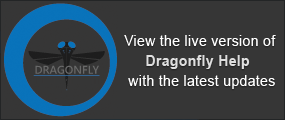Bone Analysis Tutorials
To help familiarize yourself with the features of Dragonfly's Bone Analysis module, you can follow our Getting Started with Bone Analysis video on YouTube (https://www.youtube.com/watch?v=MEh1nQNgEms) or Vimeo (https://vimeo.com/319537941), as well as consult our anisotropy and volume fraction mapping tutorials.
Getting Started with Bone Analysis… The introductory video describes the basic features of the module, including how to segment cortical and trabecular bone, and how to compute morphometric indices, such as trabecular thickness.
Getting Started with Bone Analysis video (28:15)
Anisotropy and Volume Fraction Mapping of a Proximal Femur… This Bone Analysis tutorial provides step-by-step instructions for segmenting bone tissue and for computing vector fields of anisotropy and scalar-based maps of volume fraction. Additional topics in this tutorial describe how to compute high-resolution maps of data sub-volumes and how to evaluate the generated maps (see Anisotropy and Volume Fraction Mapping of a Proximal Femur).
Anisotropy Evaluation of a Femoral Head… This Bone Analysis tutorial provides step-by-step instructions for pre-processing a dataset of a femoral head, segmenting the bone, and computing vector field maps of anisotropy. Additional topics in this tutorial describe how to visualize and evaluate the generated vector fields (see Anisotropy Evaluation of a Femoral Head).